Today we worked more in IQ Designer and the camera/scanning features in the Destiny.
First project was to create a design of two birds on a branch, fill them with quilting stitches, add wording, justify, colorize and add stippling all around. The Destiny made it all so easy.
We covered how to do create embroidery designs from a drawn image. We had an image of a tea pot on paper that we scanned into the Destiny and then assign stitches to the lines.
Also learned how to scan fabric to determine precise placement of new embroidery designs. After the teapot above was stitched out on a towel, we went back and scanned in the towel to the Destiny. With the image of the towel on the screen, we were able to create polkadots using IQ Designer and lay them precisely onto the towel for additional embroidery.
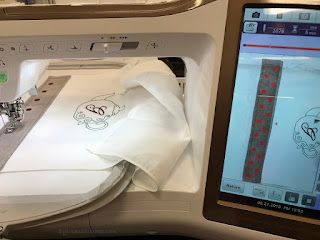 |
| Adding embroidery on a finished item using the scanner. |
We found a little bonus on our chairs when we returned after lunch today. We received little USB jump drives shaped like our Destiny sewing machines. Fun!
Today was another long day in training. It was all enjoyable though. Tomorrow is a bit more on embroidery, then we move onto sewing and quilting features.
Happy Stitching!
















Sounds fun. Hands on learning and creative.
ReplyDelete